AdaBoost
AdaBoost (Adaptive Boosting) is a technique for improving the performance of a given classification algorithm by taking a smart weighted sum of multiple instances of the classifier.
This technique is based on iteratively building the series of classifier while keeping a vector of weights of how good was each point classified by previous classifiers. In each step the algorithm tries to build a classifier which corrects the errors made by previous classifiers.
Using the following notation:
- - Is the size of the dataset
- - Are the measurements and the labels.
- The labels have values.
the steps of this algorithm are as follow:
- Initialize a uniform weights vector for each data points:
- Iterate over the following steps, with a index , until reaching some stopping criteria:
- Build an optimal classifier according to the given weighted dataest.
- Calculate the prediction error of on the weighted dataset:
- Calculate the the weight for the classifier according to:
- Update the weights of the data according to
- Normalize the weight by according to:
The final prediction will then be the following linear combination of the trained classifiers:
Workshop 12
AdaBoost
Problem: Back to the Titanic
We will return to the problem from workshop 1 of trying to predict whether a passenger on board the Titanic has survived or not based on the data from the passengers manifest.
Dataset: The Titanic Manifest
The full manifest data can be found here with some additional details regarding the dataset.
A cleaner version of it for our needs can be found here.
🔃 The Workflow
We will follow the usual work follow to build our digits classifier

🛠️ Preparations
# Importing packages
import numpy as np # Numerical package (mainly multi-dimensional arrays and linear algebra)
import pandas as pd # A package for working with data frames
import matplotlib.pyplot as plt # A plotting package
## Setup matplotlib to output figures into the notebook
## - To make the figures interactive (zoomable, tooltip, etc.) use ""%matplotlib notebook" instead
%matplotlib inline
plt.rcParams['figure.figsize'] = (5.0, 5.0) # Set default plot's sizes
plt.rcParams['figure.dpi'] =120 # Set default plot's dpi (increase fonts' size)
plt.rcParams['axes.grid'] = True # Show grid by default in figures
## A function to add Latex (equations) to output which works also in Google Colabrtroy
## In a regular notebook this could simply be replaced with "display(Markdown(x))"
from IPython.display import HTML
def print_math(x): # Define a function to preview markdown outputs as HTML using mathjax
display(HTML(''.join(['<p><script src=\'https://cdnjs.cloudflare.com/ajax/libs/mathjax/2.7.3/latest.js?config=TeX-AMS_CHTML\'></script>',x,'</p>'])))
🕵️ Data Inspection
Like always, we will start by loading the data and taking a look at it by printing out the 10 first rows.
data_file = 'https://yairomer.github.io/ml_course/datasets/titanic_manifest.csv'
## Loading the data
dataset = pd.read_csv(data_file)
## Print the number of rows in the data set
number_of_rows = len(dataset)
print_math('Number of rows in the dataset: $$N={}$$'.format(number_of_rows))
## Show the first 10 rows
dataset.head(10)
Number of rows in the dataset:
| pclass | survived | name | sex | age | sibsp | parch | ticket | fare | cabin | embarked | boat | body | home.dest | numeric_sex | |
|---|---|---|---|---|---|---|---|---|---|---|---|---|---|---|---|
| 0 | 1 | 1 | Allen, Miss. Elisabeth Walton | female | 29 | 0 | 0 | 24160 | 211.3375 | B5 | S | 2 | NaN | St Louis, MO | 1 |
| 1 | 1 | 0 | Allison, Miss. Helen Loraine | female | 2 | 1 | 2 | 113781 | 151.5500 | C22 C26 | S | NaN | NaN | Montreal, PQ / Chesterville, ON | 1 |
| 2 | 1 | 0 | Allison, Mr. Hudson Joshua Creighton | male | 30 | 1 | 2 | 113781 | 151.5500 | C22 C26 | S | NaN | 135.0 | Montreal, PQ / Chesterville, ON | 0 |
| 3 | 1 | 0 | Allison, Mrs. Hudson J C (Bessie Waldo Daniels) | female | 25 | 1 | 2 | 113781 | 151.5500 | C22 C26 | S | NaN | NaN | Montreal, PQ / Chesterville, ON | 1 |
| 4 | 1 | 1 | Anderson, Mr. Harry | male | 48 | 0 | 0 | 19952 | 26.5500 | E12 | S | 3 | NaN | New York, NY | 0 |
| 5 | 1 | 1 | Andrews, Miss. Kornelia Theodosia | female | 63 | 1 | 0 | 13502 | 77.9583 | D7 | S | 10 | NaN | Hudson, NY | 1 |
| 6 | 1 | 0 | Andrews, Mr. Thomas Jr | male | 39 | 0 | 0 | 112050 | 0.0000 | A36 | S | NaN | NaN | Belfast, NI | 0 |
| 7 | 1 | 1 | Appleton, Mrs. Edward Dale (Charlotte Lamson) | female | 53 | 2 | 0 | 11769 | 51.4792 | C101 | S | D | NaN | Bayside, Queens, NY | 1 |
| 8 | 1 | 0 | Artagaveytia, Mr. Ramon | male | 71 | 0 | 0 | PC 17609 | 49.5042 | NaN | C | NaN | 22.0 | Montevideo, Uruguay | 0 |
| 9 | 1 | 0 | Astor, Col. John Jacob | male | 47 | 1 | 0 | PC 17757 | 227.5250 | C62 C64 | C | NaN | 124.0 | New York, NY | 0 |
The Data Fields and Types
In this workshop we will use the following fields:
- pclass: the ticket’s class: 1st, 2nd or 3rd: 1, 2 or 3
- sex: the sex of the passenger as a string: male or female
- age: the passenger’s age: an integer
- sibsp: the number of Siblings/Spouses aboard for each passenger: an integer
- parch: the number of Parents/Children aboard for each passenger: an integer
- fare: The price the passenger payed for the ticket: a positive real number
-
embarked: The port in which the passenger embarked the ship: (C = Cherbourg; Q = Queenstown; S = Southampton)
- survived: The label for whether or not this passenger has survived: 0 or 1
(A full description for each of the other columns can be found here)
📉 Some Plots
Let us plot the survival of passengers as a function of each of the features.
discrete_columns = ['pclass', 'sex', 'sibsp', 'parch', 'embarked']
continuous_columns = ['age', 'fare']
## Plotting the histograms
fig, ax_list = plt.subplots(2, 4, figsize=(10, 5))
for i, feature in enumerate(discrete_columns):
ax = ax_list.flat[i]
dataset.groupby([feature, 'survived']).size().unstack('survived').plot.bar(ax=ax, stacked=True, legend=False)
ax.set_title(feature)
for i, feature in enumerate(continuous_columns):
ax = ax_list.flat[i + len(discrete_columns)]
ax.hist(dataset.query('survived == 0')[feature].values, bins=20, alpha=0.5, label='0')
ax.hist(dataset.query('survived == 1')[feature].values, bins=20, alpha=0.5, label='1')
ax.set_title(feature)
for ax_list2 in ax_list:
ax_list2[0].set_ylabel('Number of passengers')
ax_list.flat[-2].legend()
plt.tight_layout()

To make the dataset more useful to work with we will change all the discrete features to be numeric and start at 0 (we will treat sibsp and parch as finite discrete features):
dataset2 = pd.DataFrame({
'survived': dataset['survived'],
'pclass': dataset['pclass'].map({1:0, 2:1, 3:2}),
'sex': dataset['sex'].map({'male':0, 'female':1}),
'sibsp': dataset['sibsp'],
'parch': dataset['parch'],
'embarked': dataset['embarked'].map({'C':0, 'Q':1, 'S':2}),
'age': dataset['age'],
'fare': dataset['fare'],
})
dataset2.dropna(axis=0, inplace=True)
dataset2['embarked'] = dataset2['embarked'].astype(int)
dataset2['weights'] = np.ones(len(dataset2)) / len(dataset2)
📜 Problem Definition
For the following given random system:
- Random sample: - A passenger on board the Titanic.
- Random variables:
- : The passenger parameters extracted from the manifest.
- : An indicator of whether or not the passenger survived.
Find a binary discrimination function which minimizes the misclassification rate:
💡 Model & Learning Method Suggestion: Stumps + AdaBoost
We will use Stumps classifiers (one level decision trees) which are boosted using AdaBoost.
We will use the weighted Gini index to build our classifiers using the weighted data. For a given split of the data in to and and a set of weights , the weighted Gini index will be:
Parameters:
- The splitting performed by each stump.
- The weighting of the stumps. .
Hyper-parameters
The only parameter in this case is the stopping criteria of the the AdaBoost algorithm which defines the number of Stumps.
Data preprocessing
📚 Splitting the dataset
We will split the dataset into 80% train - 20% test.
n_samples = len(dataset2)
## Generate a random generator with a fixed seed
rand_gen = np.random.RandomState(0)
## Generating a vector of indices
indices = np.arange(n_samples)
## Shuffle the indices
rand_gen.shuffle(indices)
## Split the indices into 80% train / 20% test
n_samples_train = int(n_samples * 0.8)
n_samples_test = n_samples - n_samples_train
train_indices = indices[:n_samples_train]
test_indices = indices[n_samples_train:]
train_set = dataset2.iloc[train_indices]
test_set = dataset2.iloc[test_indices]
⚙️ Learning
Implementing a single stump
def calc_gini_on_split(split, y, weights):
"""
A function for calculating the the weighted Gini index for a given split of the data.
"""
## Handle the case of a degenerated split
if np.count_nonzero(split) == 0 or np.count_nonzero(split) == len(split):
return np.inf
## The ratio of positive labels in branch 1
p1 = (split * y * weights).sum() / (split * weights).sum()
## The ratio of positive labels in branch 2
p2 = ((1 - split) * y * weights).sum() / ((1 - split) * weights).sum()
## The Gini index
res = p1 * (1 - p1) * (split * weights).sum() + p2 * (1 - p2) * ((1 - split) * weights).sum()
return res
class Stump:
"""
A class for fitting and predicting a single stump
"""
def __init__(self):
self.split_mask = None
self.threshold = None
self.field = None
def fit(self, dataset, field):
self.field = field
self.is_discrete = field in ['pclass', 'sex', 'sibsp', 'parch', 'embarked']
## Extrac relevat data for the dataset
x = dataset[self.field].values
y = dataset['survived'].values
weights = dataset['weights'].values
n_unique_vals = len(np.unique(x))
if self.is_discrete:
## The finit discrete case
## A trick for generating all possible splits
tmp = np.arange(2 ** n_unique_vals, dtype=np.uint8)
all_possibles_splits = np.unpackbits(tmp[:, None], axis=1)[1:-1, -n_unique_vals:].astype(int)
## Loop over possible splits to look for the optimal split
gini_min = np.inf
for split_mask in all_possibles_splits:
cls = split_mask[x]
gini = calc_gini_on_split(cls, y, weights)
if gini < gini_min:
gini_min = gini
self.split_mask = split_mask
else:
## The continues case
## Al relevant thresholds
all_possibles_thresholds = (x[:-1] + x[1:]) / 2
## Looping over thresholds
gini_min = np.inf
for threshold in all_possibles_thresholds:
cls = x > threshold
gini = calc_gini_on_split(cls, y, weights)
if gini < gini_min:
gini_min = gini
self.threshold = threshold
self.gini = gini_min
return self
def predict(self, dataset):
x = dataset[self.field].values
if self.is_discrete:
y = self.split_mask[x]
else:
y = x > self.threshold
return y
def print_stump(self):
if self.is_discrete:
print('Classifing {} according to: {}'.format(self.field,
{0: np.where(1 - self.split_mask)[0].tolist(),
1: np.where(self.split_mask)[0].tolist()}))
else:
print('Classifing according to: {} > {}'.format(self.field, self.threshold))
Implementing AdaBoost
class AdaBoost:
"""
A class which implaments the AdaBoost algorithm
"""
def __init__(self, dataset):
self.dataset = dataset.copy()
self.y = self.dataset['survived'].values
self.stumps_list = []
self.alpha_list = []
self.dataset['weights'] = np.ones(len(self.dataset)) / len(self.dataset)
def fit_step(self, field):
stump = Stump().fit(self.dataset, field)
y_hat = stump.predict(self.dataset)
err = (self.dataset['weights'].values * (self.y != y_hat)).sum()
alpha = 0.5 * np.log((1 - err) / err)
self.dataset['weights'] *= np.exp(-alpha * ((self.y == y_hat) * 2 - 1))
self.dataset['weights'] /= self.dataset['weights'].sum()
self.stumps_list.append(stump)
self.alpha_list.append(alpha)
print('Error: {}'.format(err))
print('Alpha: {}'.format(alpha))
stump.print_stump()
def plot(self):
discrete_columns = ['pclass', 'sex', 'sibsp', 'parch', 'embarked']
continuous_columns = ['age', 'fare']
## Plotting the histograms
fig, ax_list = plt.subplots(2, 4, figsize=(10, 5))
for i, feature in enumerate(discrete_columns):
stump = Stump().fit(self.dataset, feature)
ax = ax_list.flat[i]
self.dataset.groupby([feature, 'survived'])['weights'].sum().unstack('survived')\
.plot.bar(ax=ax, stacked=True, legend=False)
ax.set_title('{}\n{:.3f}'.format(feature, stump.gini))
for i, feature in enumerate(continuous_columns):
stump = Stump().fit(self.dataset, feature)
ax = ax_list.flat[i + len(discrete_columns)]
ax.hist(self.dataset.query('survived == 0')[feature].values,
weights=self.dataset.query('survived == 0')['weights'].values,
bins=20, alpha=0.5, label='0')
ax.hist(self.dataset.query('survived == 1')[feature].values,
weights=self.dataset.query('survived == 1')['weights'].values,
bins=20, alpha=0.5, label='1')
ax.set_title('{}\n{:.3f}'.format(feature, stump.gini))
for ax_list2 in ax_list:
ax_list2[0].set_ylabel('Number of passengers')
ax_list.flat[-2].legend()
plt.tight_layout()
def predict(self, dataset):
y_hat = np.zeros(len(dataset))
for alpha, stump in zip(self.alpha_list, self.stumps_list):
y_hat += alpha * (stump.predict(dataset) * 2 - 1)
y_hat = y_hat > 0
return y_hat
Training
Initializing the Algorithm
adaboost = AdaBoost(train_set)
Let us print the data weights and plot the distributions according to the weighted data:
adaboost.plot()
adaboost.dataset.head(10)
| age | embarked | fare | parch | pclass | sex | sibsp | survived | weights | |
|---|---|---|---|---|---|---|---|---|---|
| 724 | 11 | 2 | 46.9000 | 2 | 2 | 0 | 5 | 0 | 0.001252 |
| 77 | 27 | 2 | 30.5000 | 0 | 0 | 0 | 0 | 1 | 0.001252 |
| 879 | 6 | 2 | 21.0750 | 1 | 2 | 0 | 3 | 0 | 0.001252 |
| 615 | 22 | 2 | 7.2500 | 0 | 2 | 0 | 1 | 0 | 0.001252 |
| 905 | 24 | 2 | 8.6625 | 0 | 2 | 0 | 0 | 0 | 0.001252 |
| 533 | 42 | 2 | 7.5500 | 0 | 2 | 0 | 0 | 0 | 0.001252 |
| 401 | 50 | 2 | 13.0000 | 0 | 1 | 0 | 0 | 0 | 0.001252 |
| 454 | 39 | 2 | 26.0000 | 0 | 1 | 0 | 0 | 0 | 0.001252 |
| 31 | 58 | 2 | 26.5500 | 0 | 0 | 1 | 0 | 1 | 0.001252 |
| 358 | 18 | 2 | 13.0000 | 0 | 1 | 0 | 0 | 0 | 0.001252 |
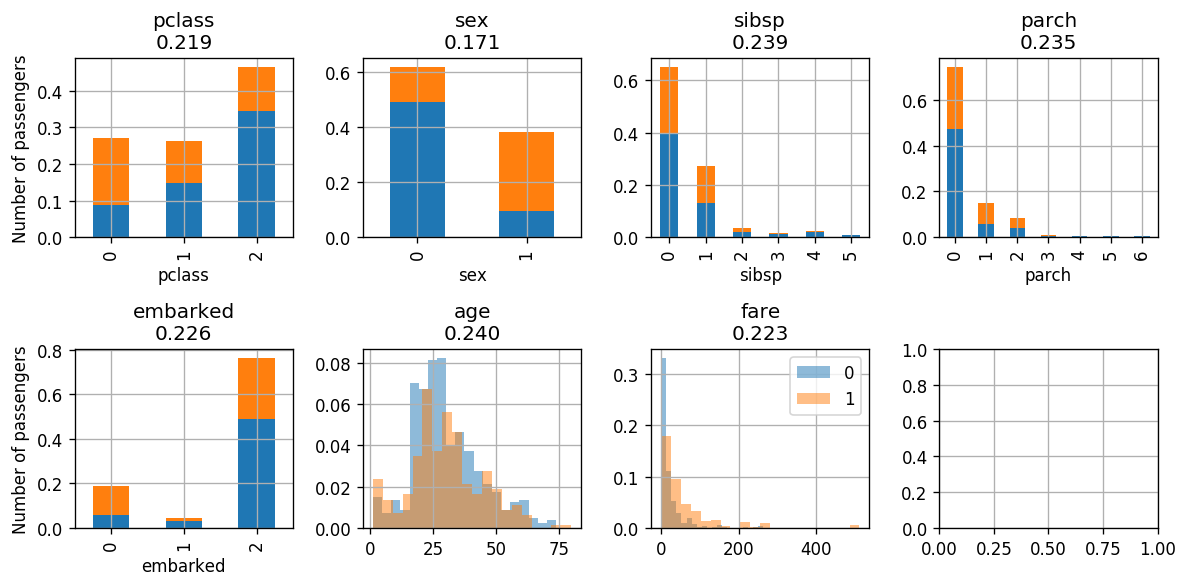
The Weighted Gini Indexes are plotted in the title. In each step we will select the feature with the lowest index. In this case this will be the sex.
Iteration:
Classiffing according to the sex
adaboost.fit_step('sex')
adaboost.plot()
adaboost.dataset.head(10)
Error: 0.22027534418022526
Alpha: 0.6320312618746508
Classifing sex according to: {0: [0], 1: [1]}
| age | embarked | fare | parch | pclass | sex | sibsp | survived | weights | |
|---|---|---|---|---|---|---|---|---|---|
| 724 | 11 | 2 | 46.9000 | 2 | 2 | 0 | 5 | 0 | 0.000803 |
| 77 | 27 | 2 | 30.5000 | 0 | 0 | 0 | 0 | 1 | 0.002841 |
| 879 | 6 | 2 | 21.0750 | 1 | 2 | 0 | 3 | 0 | 0.000803 |
| 615 | 22 | 2 | 7.2500 | 0 | 2 | 0 | 1 | 0 | 0.000803 |
| 905 | 24 | 2 | 8.6625 | 0 | 2 | 0 | 0 | 0 | 0.000803 |
| 533 | 42 | 2 | 7.5500 | 0 | 2 | 0 | 0 | 0 | 0.000803 |
| 401 | 50 | 2 | 13.0000 | 0 | 1 | 0 | 0 | 0 | 0.000803 |
| 454 | 39 | 2 | 26.0000 | 0 | 1 | 0 | 0 | 0 | 0.000803 |
| 31 | 58 | 2 | 26.5500 | 0 | 0 | 1 | 0 | 1 | 0.000803 |
| 358 | 18 | 2 | 13.0000 | 0 | 1 | 0 | 0 | 0 | 0.000803 |

We will see that as we advance through the algorithm the weighted data becomes more uniformly distributed as a function of the labels, i.e. the distributions of the data with will be as the same as the distribution of the data with .
As a consequences of that, the classification task will become harder and the classifier’s classification error will go to 0.5.
In addition the weighting parameter will decrease over time.
Next we will classify according to the pclass which has the lowest index.
Iteration
adaboost.fit_step('pclass')
adaboost.plot()
adaboost.dataset.head(10)
Error: 0.6677960382314314
Alpha: -0.3491168359813891
Classifing pclass according to: {0: [0], 1: [1, 2]}
| age | embarked | fare | parch | pclass | sex | sibsp | survived | weights | |
|---|---|---|---|---|---|---|---|---|---|
| 724 | 11 | 2 | 46.9000 | 2 | 2 | 0 | 5 | 0 | 0.000601 |
| 77 | 27 | 2 | 30.5000 | 0 | 0 | 0 | 0 | 1 | 0.002127 |
| 879 | 6 | 2 | 21.0750 | 1 | 2 | 0 | 3 | 0 | 0.000601 |
| 615 | 22 | 2 | 7.2500 | 0 | 2 | 0 | 1 | 0 | 0.000601 |
| 905 | 24 | 2 | 8.6625 | 0 | 2 | 0 | 0 | 0 | 0.000601 |
| 533 | 42 | 2 | 7.5500 | 0 | 2 | 0 | 0 | 0 | 0.000601 |
| 401 | 50 | 2 | 13.0000 | 0 | 1 | 0 | 0 | 0 | 0.000601 |
| 454 | 39 | 2 | 26.0000 | 0 | 1 | 0 | 0 | 0 | 0.000601 |
| 31 | 58 | 2 | 26.5500 | 0 | 0 | 1 | 0 | 1 | 0.000601 |
| 358 | 18 | 2 | 13.0000 | 0 | 1 | 0 | 0 | 0 | 0.000601 |
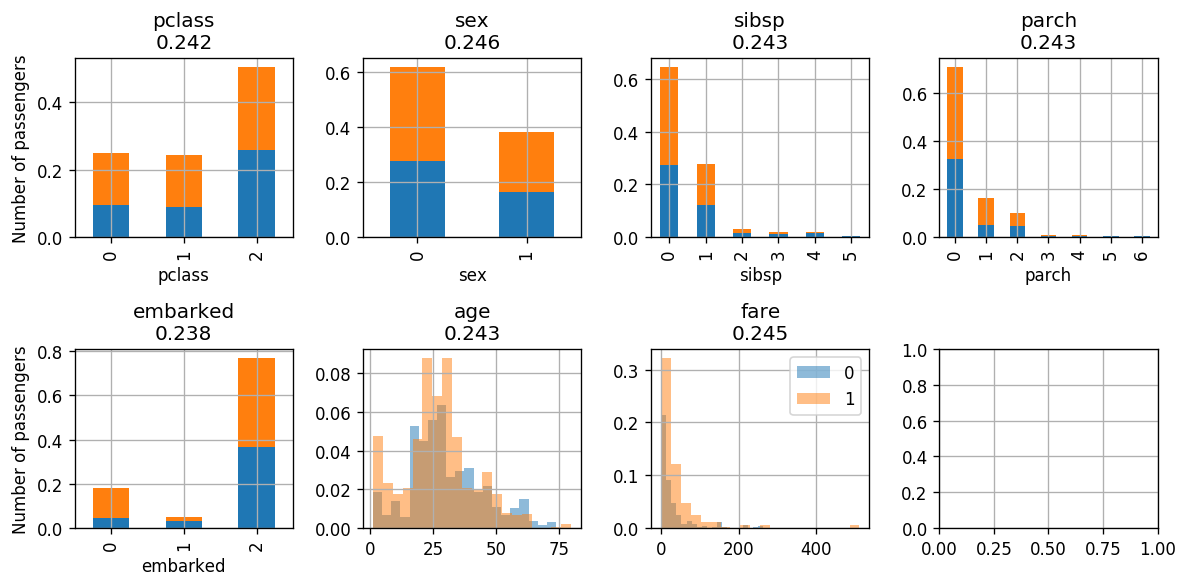
Next we will classify according to the embarked which has the lowest index.
Iteration
adaboost.fit_step('embarked')
adaboost.plot()
adaboost.dataset.head(10)
Error: 0.5323984758056922
Alpha: -0.06488786721923188
Classifing embarked according to: {0: [0], 1: [1, 2]}
| age | embarked | fare | parch | pclass | sex | sibsp | survived | weights | |
|---|---|---|---|---|---|---|---|---|---|
| 724 | 11 | 2 | 46.9000 | 2 | 2 | 0 | 5 | 0 | 0.000564 |
| 77 | 27 | 2 | 30.5000 | 0 | 0 | 0 | 0 | 1 | 0.002274 |
| 879 | 6 | 2 | 21.0750 | 1 | 2 | 0 | 3 | 0 | 0.000564 |
| 615 | 22 | 2 | 7.2500 | 0 | 2 | 0 | 1 | 0 | 0.000564 |
| 905 | 24 | 2 | 8.6625 | 0 | 2 | 0 | 0 | 0 | 0.000564 |
| 533 | 42 | 2 | 7.5500 | 0 | 2 | 0 | 0 | 0 | 0.000564 |
| 401 | 50 | 2 | 13.0000 | 0 | 1 | 0 | 0 | 0 | 0.000564 |
| 454 | 39 | 2 | 26.0000 | 0 | 1 | 0 | 0 | 0 | 0.000564 |
| 31 | 58 | 2 | 26.5500 | 0 | 0 | 1 | 0 | 1 | 0.000643 |
| 358 | 18 | 2 | 13.0000 | 0 | 1 | 0 | 0 | 0 | 0.000564 |
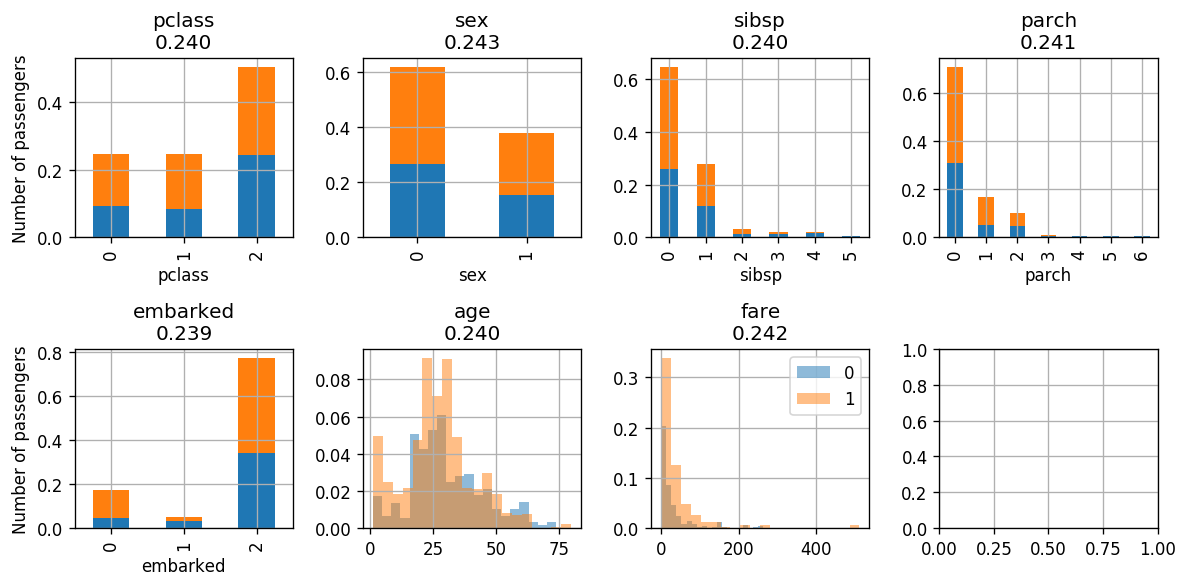
adaboost.fit_step('embarked')
adaboost.plot()
adaboost.dataset.head(10)
Error: 0.5000000000000001
Alpha: -2.2204460492503136e-16
Classifing embarked according to: {0: [0], 1: [1, 2]}
| age | embarked | fare | parch | pclass | sex | sibsp | survived | weights | |
|---|---|---|---|---|---|---|---|---|---|
| 724 | 11 | 2 | 46.9000 | 2 | 2 | 0 | 5 | 0 | 0.000564 |
| 77 | 27 | 2 | 30.5000 | 0 | 0 | 0 | 0 | 1 | 0.002274 |
| 879 | 6 | 2 | 21.0750 | 1 | 2 | 0 | 3 | 0 | 0.000564 |
| 615 | 22 | 2 | 7.2500 | 0 | 2 | 0 | 1 | 0 | 0.000564 |
| 905 | 24 | 2 | 8.6625 | 0 | 2 | 0 | 0 | 0 | 0.000564 |
| 533 | 42 | 2 | 7.5500 | 0 | 2 | 0 | 0 | 0 | 0.000564 |
| 401 | 50 | 2 | 13.0000 | 0 | 1 | 0 | 0 | 0 | 0.000564 |
| 454 | 39 | 2 | 26.0000 | 0 | 1 | 0 | 0 | 0 | 0.000564 |
| 31 | 58 | 2 | 26.5500 | 0 | 0 | 1 | 0 | 1 | 0.000643 |
| 358 | 18 | 2 | 13.0000 | 0 | 1 | 0 | 0 | 0 | 0.000564 |
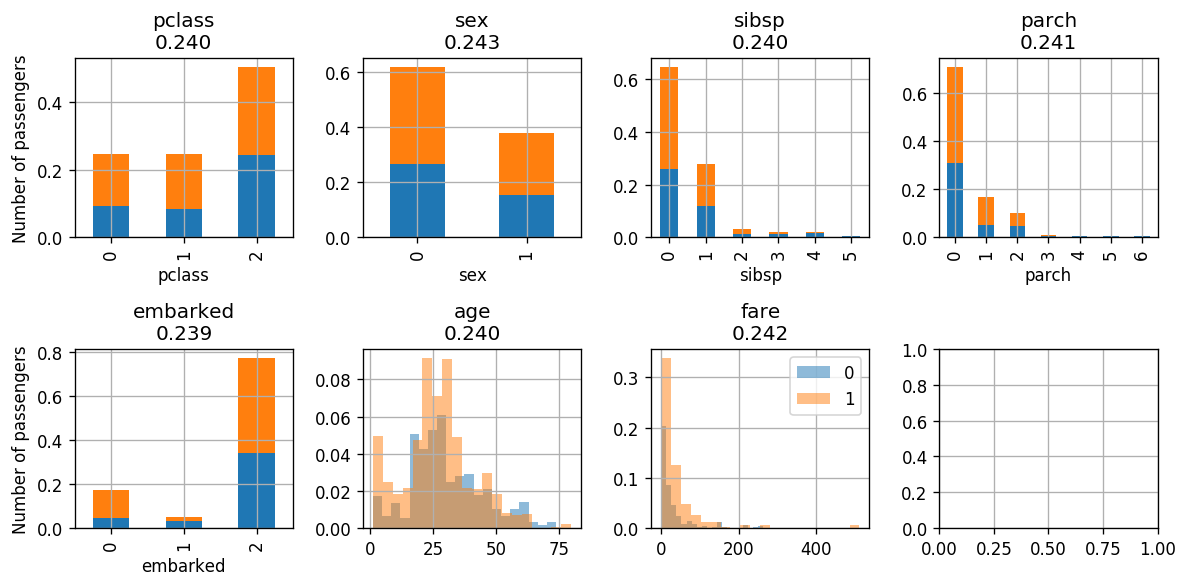
We eventually reached a point where the classifier’s classification error is very close to 0.5 and is very small.
⏱️ Performance evaluation
Let us calculate the risk on the test set
x_train = train_set[discrete_columns + continuous_columns].values
y_train = train_set['survived'].values
x_test = test_set[discrete_columns + continuous_columns].values
y_test = test_set['survived'].values
predictions = adaboost.predict(test_set)
# predictions = adaboost.stumps_list[0].predict(test_set)
test_risk = (y_test != predictions).mean()
print_math('The test risk is: $${:.3}$$'.format(test_risk))
The test risk is:
%%html
<link rel="stylesheet" href="../css/style.css"> <!--Setting styles - You can simply ignore this line-->